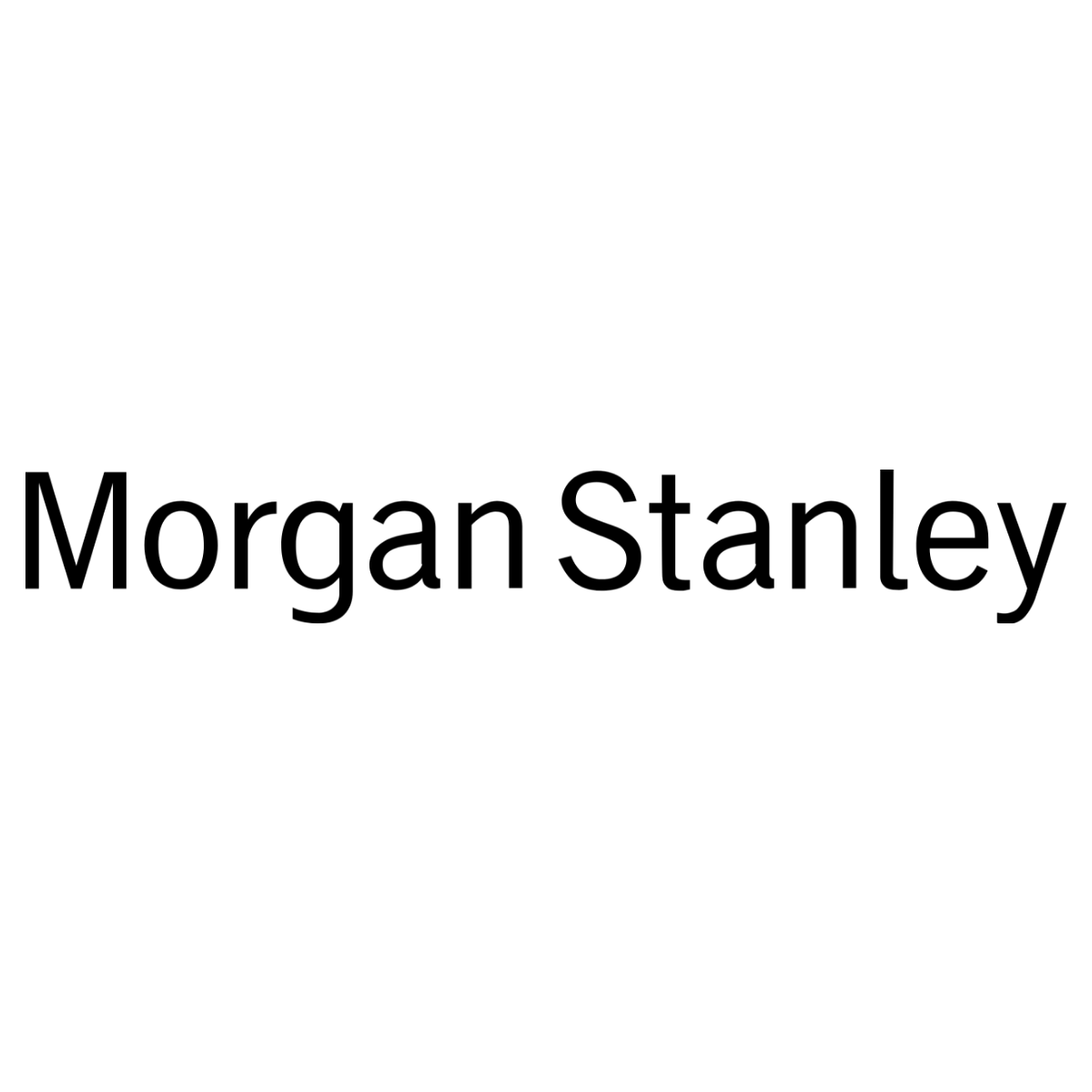Accenture Career For Freshers | Application Process For Freshers
Published Date: Sun Oct 09 2022 at 12:43:44 AM
Hiring Organisation Name: Accenture
Job Title: Accenture Careers | Application Process For Freshers | YoP 2019, 2022, 2021, 2022
Job Description:
About Company: Accenture plc is an Irish-American professional services company based in Dublin, specializing in information technology (IT) services and consulting. A Fortune Global 500 company, it reported revenues of $50.53 billion in 2021. Accenture's current clients include 91 of the Fortune Global 100 and more than three-quarters of the Fortune Global 500. Julie Sweet has served as CEO of Accenture since 1 September 2019. It has been incorporated in Dublin, Ireland, since 2009. Accenture began as the business and technology consulting division of accounting firm Arthur Andersen in the early 1950s when it conducted a feasibility study for General Electric to install a computer at Appliance Park in Louisville, Kentucky, which led to GE's installation of a UNIVAC I computer and printer, believed to be the first commercial use of a computer in the U.S. Joseph Glickauf, an early pioneer of computer consulting , held a position as head of Arthur Andersen's administrative services division. On 1 January 2001, Andersen Consulting adopted its current name, "Accenture". The word "Accenture" is derived from "Accent on the future". The name "Accenture" was submitted by Kim Petersen, a Danish employee from the company's Oslo, Norway office, as a result of an internal competition. Petersen felt that the name should represent its will to be a global consulting leader and high performer, and also intended that the name should not be offensive in any country in which Accenture operates.
The business is organised as follows:
- Accenture Strategy and Consulting provides business strategy, technology strategy, operations strategy services, as well as technology, business and management consulting services.
- Accenture Song (formerly Digital and Interactive) provides digital marketing, analytics and mobility services.
- Accenture Technology focuses on technology software, implementation, delivery, and research & development, including its Technology Labs for emerging technologies.
- Accenture Operations focuses on an "as-a-service" model of service delivery. This includes business process outsourcing, IT services, cloud services, and managed operations.
Eligibility Criteria:
- YoP 2019, 2020, 2021, 2022 Batch Freshers Can Apply
- B.E. / B.Tech / M.Tech / MCA Freshers Can Apply
- Preferrable Information Technology & Computer Science Branch Freshers Can Apply
Q. How To Apply For Freshers Jobs At Accenture?
A. You can view the list of all job avacancies for freshers through this link: https://indiacampus.accenture.com/myzone/accenture/1/jobs
You can also apply filters according to your YoP and other details to get the right job that matches your hiring criteria and apply for jobs.
Q. Can you explain me the application process in detail and how to fill the different fields in application form?
A. Yes, Please refer to the below details to understand the complete application process and how to fill the form for the different jobs that you are applying for.
Registration Process:
Things to do before the registration
Please make sure to have a digital copy of Passport Size Photo ready with you.
Please make sure to have a scanned copy of your PAN Card ready with you.
Please make sure to have the latest copy of your Resume ready with you.
You will receive an email from Accenture with details to register online.
Please fill the registration form carefully & accurately.
Note: You will not be able to make any changes once you have submitted your registration form.
Your registration details will be considered to determine your eligibility.
If you are eligible, you will receive a QR code based admit card.
Guide To Fill Job Details:
Job (If applicable) - You can view the Job Description in the link below the Job Name.
Guide to Fill Source Details
How did you find out about this job (If applicable) - Choose the option from the drop down as applicable.
Guide to Fill Personal Details
First Name - Mention your name (given name) as per PAN card. Tool will not consider single alphabet as a name.
Middle Name - Mention your middle name, if any. Expand initials in your middle name, if any.
Last Name - Mention your last name(surname) as per PAN Card. In the absence of a last name, mention your Father or Mother's name as specified on your PAN card. Tool will not consider single alphabet as a name.
University Registration Number - Provide university registration number as per your transcripts. The Tool will not consider any special characters.
Email ID - Mention your personal email ID which will be used for all communications. Refrain from using your college domain email ID. No changes will be permitted post submission till onboarding.
Primary Contact Number - Enter your personal contact number which will be used for all communications. No changes will be permitted post submission till onboarding.
Alternate Mobile Number - Mention an alternate mobile number. In the absence of an alternate number, you can leave the field blank.
Date of Birth. - Select the correct Date/Month/Year (DD/MM/YYYY) from the calendar dropdown.
Gender - Please select your gender by clicking on the appropriate radio button.
Residing State - City Choose the appropriate option from the drop down.
WhatsApp Consent - If you wish to receive recruitment / onboarding related communication over WhatsApp, please select "Yes", or else select "No".
Guide to Fill Educational Details
Education Type - You have to choose your education type from the drop down. Select the option available.
Degree - Please choose the correct option available in the drop down.
Branch - Select your branch from the dropdown as per your marksheet.
College - Please choose the correct option available in the drop down.
Year of Passing - Please choose the correct option available in the drop down.
Aggregate % / CGPA - Mention cumulative aggregate percentage or CGPA as per your mark sheet for all available semesters.
Guide to Fill Skill Details
Primary Skill - Choose the appropriate skill option from the drop down. Where have you used the primary skill Choose the option available from the drop down as applicable.
Secondary Skill - Choose the appropriate skill option from the drop down. Where have you used the secondary skill Choose the option available from the drop down as applicable.
Guide to Fill Certification Details
Certification 1 based on Primary/Secondary skill Choose the option available from the drop down as applicable. Certification Status - Choose the option available from the drop down as applicable.
Certification 2 based on Primary/Secondary skill Choose the option available from the drop down as applicable.
Certification Status - Choose the option available from the drop down as applicable. Guide to Fill Language Certification
Have you done any course in Foreign Language - Choose the appropriate option from the drop down.
Guide to Fill Other Details
Q. Did you complete your relevant degree within the stipulated duration for the degree?
A. You should have completed your relevant degree in the stipulated duration for the degree. The stipulated duration is the actual duration specified for the course. For example, for engineering courses like B.Tech, stipulated duration is 4 years, for non-engineering graduate courses (B.Sc, BA, B.Com,BBA etc.), stipulated duration is 3 years, for post-graduate courses (MBA, M.Sc etc), stipulated duration is 2 years.
Q. Have you worked in Accenture or any of it’s entities, erstwhile or current, at any point of time ?
A. Select YES as an option from the dropdown in case you have worked with Accenture or any of it’s entities, erstwhile or current, at any point of time in the past. Please select YES only if you have worked with Accenture as a full-time employee (barring internship roles). Please select “Currently working” if you are currently working with Accenture or any of its entities. Please note, if you are currently working with Accenture or any of its entities, you are not eligible for this role.
Standing Backlog - Select an option from the dropdown if you have any active backlog or awaiting your results.
Have you appeared for an assessment and/or interview process for Accenture in the last 3 months (do not consider current registration process) - Select an option from the dropdown if you have applied for a job opportunity with Accenture.
Are you an Indian citizen? - Select an option from the dropdown on your nationality.
If No, please specify your country name - Mention your country's name if you are not an Indian citizen.
Do you have a valid work permit - Provide inputs by selecting an option for availability of work permit.
Guide to Fill Examination Details
Have you completed your final year / final semester exam (including Project Viva)? Choose the appropriate option from the drop down
Tentative final year / semester exam completion month (Including Project Viva)? Choose the appropriate option from the drop down
Expected final year/ final semester result declaration month? Choose the appropriate option from the drop down
You can view the complete list of details here that will help you understand the overall application process
Date Posted: 2022-10-09
Date Closing: 2023-12-31
Employment Type: Full-Time
Hiring Organisation Type: Organization
Hiring Organisation Url: https://www.accenture.com/in-en
Job Location Address: Building No 1A Nd 1B Raheja Mind Space Madhapur, HUDA Techno Enclave, HITEC City, Hyderabad, Telangana 500086
Job Location City: Hyderabad
Job Location Region: Hyderabad, Telangana
Job Location Postal Code: 500086
Job Location Address Country: India
Salary Currency: INR
Salary Value: 600000
Salary Unit: Yearly
Application Link: https://indiacampus.accenture.com/myzone/accenture/1/jobs
Read Full Article